The thing about an intranet is that it can be built on several platforms. Office 365 intranet or SharePoint intranet, call it however you like. The question is, is Office 365 with SharePoint a perfect platform for your company?
Every year Nielsen Normal Group releases an Intranet Design Annual. This contains a list of ten best intranets.
Now, it appears that at least half of the winning intranets of 2018 were built on SharePoint or Office 365 with SharePoint.
Microsoft itself boasts that its SharePoint has over 190 million users over 200,000 organizations.
Office 365 with Sharepoint is praised
Now, as a member of the Office 365 family, small and mid-sized business owners, as well as several large businesses praise SharePoint. Why?
Just one simple example. One of the biggest hospital systems in Illinois US is called Advocate Health Care. Now they claim that they save over millions of dollars due to increased productivity. Thanks to its intranet built on Office 365 with SharePoint.
We moved our intranet onto SharePoint Online and save $400,000 in infrastructure every four years, plus annual maintenance cost savings.
Dennis Giles
Director of Unified Communications for Advocate Health Care
Discover in more detail how Advocate Health Care benefits from its investment in Office 365 with SharePoint.
and what about Microsoft …
Microsoft itself uses SharePoint as its primary collaboration platform for its intranet and extranet solutions.
What is key for a SharePoint intranet

SharePoint is Microsoft’s leading document management and collaboration tool. It is a modern platform on which an intranet can be built.
As a result, it can be used by an organization for internal purposes and to simplify everyday business activities.
Because of its simple user experience, it helps employees connect easily with information and expertise.
It can accelerate shared business processes. It can also help manage and re-purpose content.
SharePoint team sites connect a team to the information and content they rely on every day.
Office 365 a perfect platform for your intranet
Office 365 allows employees to work from anywhere while efficiently collaborating with team members. (Just in case you forget – SharePoint is available on the Office 365 package.)
Office 365 with SharePoint provides a collaborative and flexible framework
Who uses SharePoint?
According to enlyft, computer software companies and information technology and services companies use SharePoint the most.
Following this, are hospitals and health care, staffing and recruiting, financial services, construction, management consulting, higher education, government administration, and non-profit organizations. The list is endless.
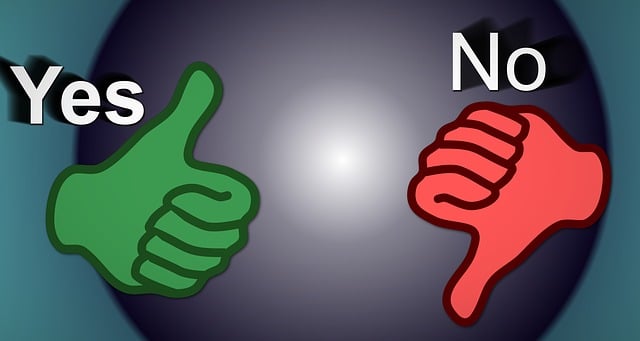
Intranet hosted on Office 365 with SharePoint – does it work?
So, does an intranet built on Office 365 with SharePoint work? Yes, it does – and here’s why:
- SharePoint modern sites are flexible, easy to use, and attractive. Jeff Teper, The Godfather of SharePoint, announces increased capabilities of intranets based on SharePoint 2019.
- Intranets based on SharePoint can be customized deeply to exude a company’s brand image.
- SharePoint spaces provide immersive mixed reality experiences that are great for the recruiting and onboarding processes. Recruits or new hires can learn about the company in a 360-degree virtual orientation program.
- Thanks to Office 365 with SharePoint, an intranet built on this platform can help business owners and managers ensure that their employees and teams are connected at all times. They have access to the latest and most relevant organizational information.
- An intranet built on SharePoint can be integrated with CRM, ERP, BI, ITSM, and other major enterprise systems.

SharePoint Online
Microsoft continuously improves the SharePoint experience – its accessibility, performance and usability had been amended religiously since its inception 17 years ago.
With SharePoint’s move to the cloud:
- All tools and sites are available as one service from a single vendor.
- Both business and personal sites are within the same functional and administrative scope.
- You can use a single toolset to design, develop, and manage an environment.
SharePoint Online is not new – it has been around since 2012. But it continues to evolve constantly. Every version is more agile, more secure, and more reliable.
Microsoft’s modernization consists of key elements such as audience targeting, cross-suite integration, advanced site designs and a shift to modern sites.
This serves as the default site types for great accessibility, better responsiveness, more security, less dependence on a developer and more power to create a useful, attractive, and responsive site.
The idea is, minimum help from a developer – this is time and cost-saving.
According to Statista, in 2019, 74% of Microsoft SharePoint users utilized cloud-based SharePoint and still prefers this to on-premise server. This is an increase since the previous year.
SharePoint on-premise
An intranet on Office 365 with SharePoint creates a sustainable cloud solution – a recommendation made by Microsoft. But that does not mean that an on-premise solution is not ideal.
While 74% of Microsoft SharePoint users utilize cloud-based SharePoint, SharePoint on-premise has its own set of ardent followers who are more than satisfied with this solution.
The on-premise version has undergone several upgrades. Each upgrade better than the previous one.
Intranet on Sharepoint on-premise tops the list of best intranet software with regard to ease of use, meeting requirements, ease of administration, and quality and support.
The on-premise version is known to be one of the most adaptable intranets even 20 years later.
It has extensive customization properties that make it extremely flexible and covers multiple functional areas.
Organizations can deploy the on-premise version using their own infrastructure. They have full responsibility for their intranet customization, its management, and support.
The latest SharePoint on-premise intranet uses SharePoint 2016 and 2019. Perpetual licensing is available as well as the server/Client Access License model.
The license holder – the organization that buys the licenses – has full ownership rights over the on-premise version.
This works out great for organizations that do not want to be bogged down by paying various types of subscriptions.
The future of the market
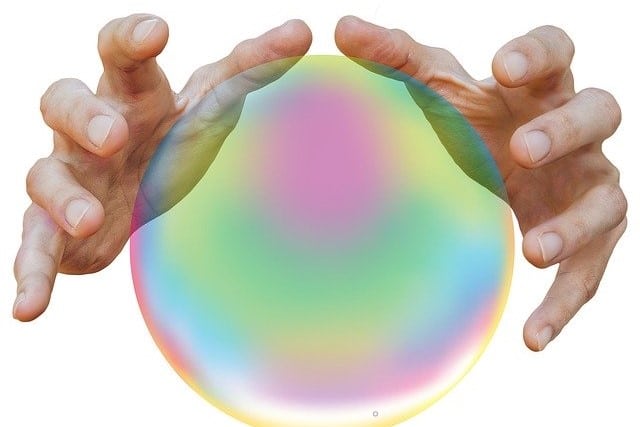
- SharePoint will continue to be a critical part of Office 365. House a business’ intranet, as well as pages and files and other key information that you will need access to.
- Microsoft begins to position SharePoint as the content layer of Office 365 and will continue to do so in the near future.
- Many of the SharePoint Online features are added to the on-premise version of SharePoint 2019. Hence, this makes it a viable option for several businesses that prefer the on-premise version.
- More companies will make a shift to Office 365 and SharePoint Online.
- SharePoint 2019 will find its market in the government, healthcare, and financial services sectors that are governed by strict regulations. The strict regulations will prevent them from fully migrating to the cloud.
- Companies that use older SharePoint versions like 2010, 2013 and 2016 will migrate to SharePoint 2019.
Conclusion
There is no doubt that Microsoft does a tremendous job with SharePoint and Office365 platforms. There is no doubt that we will hear about the progress these platforms will make on a regular basis in the years to come.
If you are looking to better your organization’s performance with intranet or looking to making a switch from your current intranet to an intranet that makes use of Office 365 with SharePoint, get in touch with us today.
Questions?
If you have any questions don’t hesitate to contact us.



